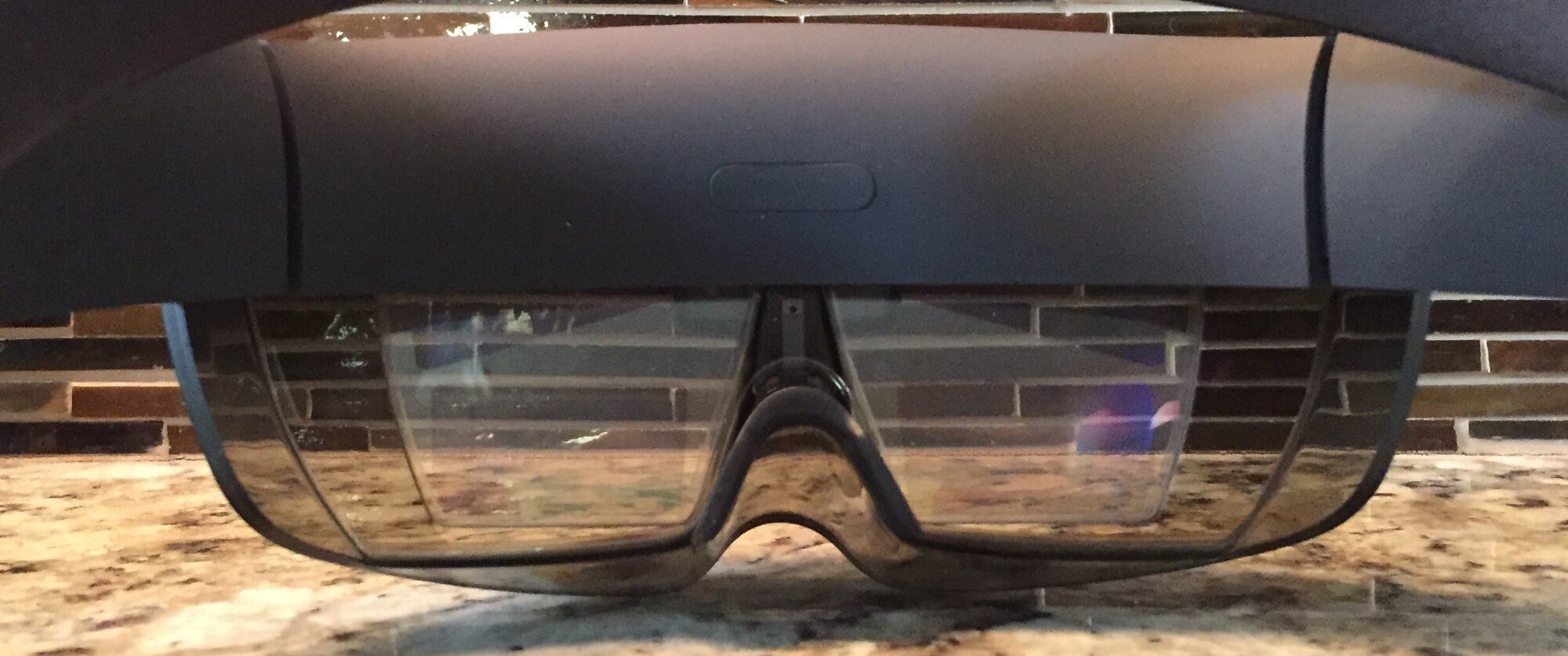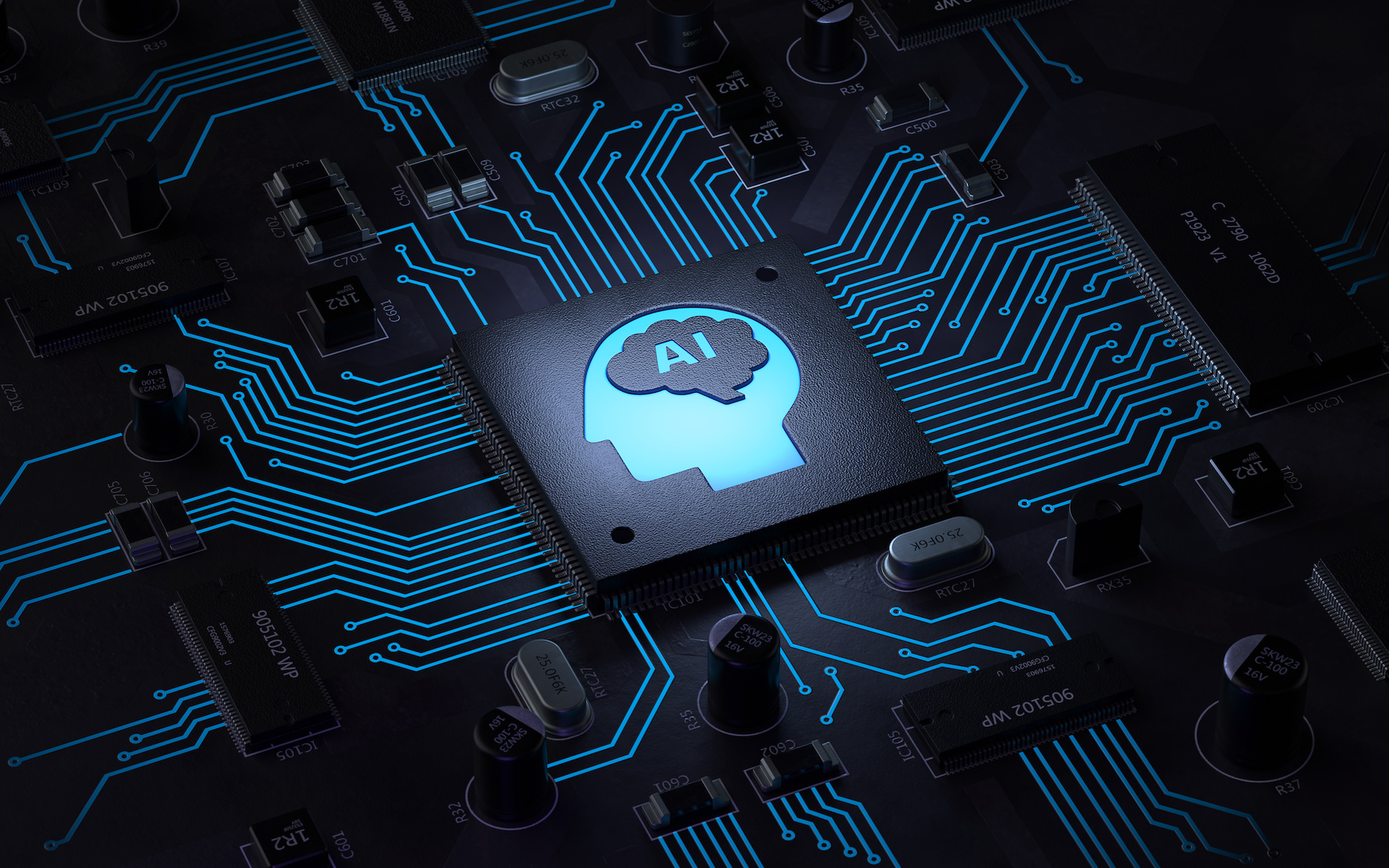As with any augmented reality device, the HoloLens has the ability to overlay content on the physical world. The content can take on a number of different forms such as simple 2D gauges or complex 3D models. No matter what the content type is, it has to be positioned somewhere in the physical world. This is where content locking comes in. We have put together an example of each type of content lock option that is available for the HoloLens along with a few notes on each.
To get started, it helps to understand the HoloLens’ coordinate system and how the device tracks objects in that coordinate system. The short story is that the HoloLens is constantly mapping the environment you are in and updating its understanding of your position in that environment, the position of content in that environment, and your relation to that content. The more time the HoloLens has to gather data, the more accurate an understanding it can build of the environment. As the HoloLens builds this map of an environment it is also storing it so it understands the different areas you have been in and potentially the spatial relationship of content in those areas. With this ability to build a model of the environment in mind, we can move on to the types of content lock options available for the HoloLens.
There are three types of content locks. I will start from what I would term the most personal and then move on to the least personal. In each case, I have tried to construct an example and for consistency I have used the same scene for each. The content is simply a 2D sticker that is always facing the user and has an animated number that could represent a reading of some type but in this instance is there only to make the display more interesting.
Head-Locked Content
The most personal type of content is “head-locked” content. This is traditionally what you see with a HUD (heads up display). A demonstration from the perspective of the HoloLens user wovld look like the following:
This type of content lock is always in the same spot in your field of view. From an external observer the content would look like the following:
As you can see, you can’t look away from this type of content no matter where you turn. To an external observer, someone watching the HoloLens user and seeing the display from a different vantage point, this type of lock would make the content look as if it was stuck out in front of your head at all times. For this reason it feels like the most personal type of lock because it isn’t something that anyone but you the viewer will get much value out of except for maybe a laugh. It is also the type of lock that Microsoft suggests avoiding. We suggest that if this is a content lock you are interested in, you take care to make it as subtle as possible to keep it from being a distraction to the user. Another thing to keep in mind is that the HoloLens has the ability to coordinate with other devices such as another HoloLens or even a laptop and this type of content lock is something that a user wouldn’t want to see attached to the front of the head of another user — it’s simply too jarring and distracting in most cases.
Body-Locked Content
The second type of content is “body-locked” content. This is somewhat less personal but as the name suggests it is connected to you. In the following example the content is locked to the upper left of the user’s body:
This type of content is always in the same position around your body. Imagine if you had a floating robot companion that always hovered right over your left shoulder. As you walk around it follows you, if you turn your body it will align itself with your shoulder again and if you look toward it you should always see it in the exact same spot over your left shoulder. This type of content has the potential to be useful for external observers as well as for you. Imagine for a second a health indicator above you. Others could see it and you could as well if you wanted to look up:

With the proper positioning, this type of lock is also going to be a lot less of a distraction for the user than the “head-locked” content.
World-Locked Content
The last and least personal type of content lock is the “world-locked” content. In the following example the content is locked right over the center of the area being shown.
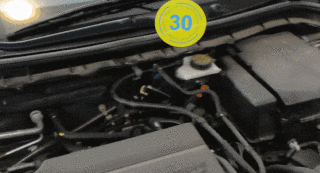
This type of content is always going to stay in the same place no matter where you move. You can think of this as a true object that has no attachment to your person at all. You can walk away from it and see it get smaller to the point of disappearing when you get far enough away that it leaves the HoloLens’ virtual world.

This is also the type of content that takes full advantage of the capabilities of the HoloLens. Since the HoloLens generates a complete map of its environment, the “world-locked” content can be placed in the world and remembered. This means that you can place “world-locked” content in a room and then come back to it some time later to find it in the same place. The HoloLens will keep track of the content for you and will recognize the room and the content’s placement in that room. Again, this is something that can be shared between multiple devices so that others can observe the content in the exact spot you observe it.
Each of the content lock types can be useful. The main thing to remember is that you aren’t going to take advantage of the full capabilities of the HoloLens if you only use “head-locked” content, and there are better devices to use for that anyway. However, if you want to use “world-locked” content either by yourself or shared with others, then you have hit on one of the best uses cases for the HoloLens.
Discover how we can elevate your project. Contact us to learn more.